⚠️ 에러 상황
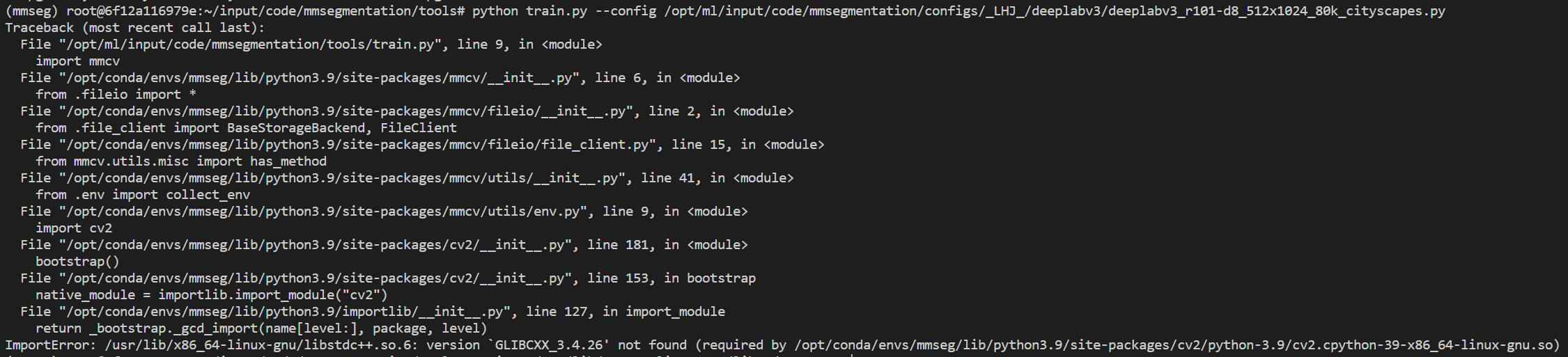
✅ 해결 방법
1) 아래 코드를 실행했을 때 GLIBCXX_3.4.26이 존재하지 않음
strings /usr/lib/x86_64-linux-gnu/libstdc++.so.6 | grep GLIBCX2) GLIBCXX_3.4.26을 다운로드 받기 위해서 gcc-8을 다운로드 받음
sudo apt update
sudo apt install wget gcc-8 unzip libssl1.0.0 software-properties-common
sudo add-apt-repository ppa:ubuntu-toolchain-r/test
sudo apt update
sudo apt-get install --only-upgrade libstdc++63) 다시 1) 코드를 실행하면 GLIBCXX_3.4.26 가 설치됨
📋 참고자료
728x90
'Development > Python' 카테고리의 다른 글
| [Python]Poetry 설치 방법(Window) (0) | 2023.01.15 |
|---|---|
| [Python]requirements.txt로 패키지 관리하기 (0) | 2022.11.09 |
| [Python]TypeError: image must be numpy array type(Resnet) (0) | 2022.10.27 |
| [Python]ImportError: cannot import name 'Concatenate' from 'typing_extensions' (0) | 2022.10.26 |